Notion users around the globe had high hopes for the newly-released Notion Mail , which officially launched on April 15, 2025. This release marked a major milestone in Notion’s ambition to become the ultimate all-in-one productivity platform. But while the ability to write emails using the familiar Notion editor and the neat interface appeals to many, some users are finding its limited connection to their Notion workspaces and, crucially, their Notion databases, a significant drawback. If you’re looking for ways to truly integrate your emails with Notion, here are two powerful alternatives.
What is Notion Mail—and what’s missing for Notion Power Users?
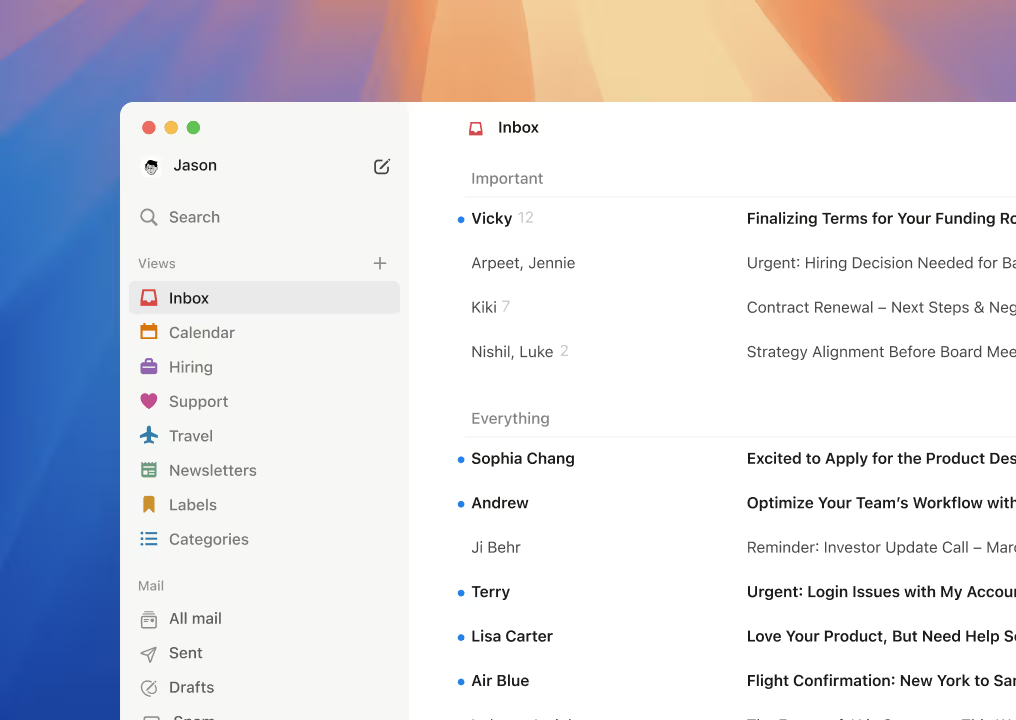
Notion Mail is an AI-powered email client designed to integrate with Gmail, offering a personalized and efficient way to manage your inbox. The main features include:
- Notion editor for emails: Compose visually appealing and well-structured messages with ease.
- Customizable email properties: Add properties to your emails and create custom views for better inbox organization.
- AI-Powered organization: Automatically label, sort, and draft emails for enhanced productivity.
For individuals already invested in the Notion ecosystem, these features are undoubtedly attractive. However, the inability to automatically link these emails to existing Notion databases for tasks, customer tickets, or customer relationship management has left many users seeking more robust solutions. Many power users were hoping Notion Mail would offer deep integration with Notion’s databases and automation workflows, allowing them to seamlessly turn emails into actionable items within their Notion workspaces. Disappointingly, as of launch, there’s no direct way to automatically sync your inbox with your workspace databases or easily link emails to Notion tasks. Moreover, the lack of support for syncing multiple inboxes is another limitation for many.
Frustrated by Notion Mail’s limitations? Two powerful ways to integrate Gmail with your Notion Workspaces
If you’re among those left wanting more from Notion Mail, don’t worry—there are effective solutions to bridge this gap! In this post, we’ll explore two of the best ways to connect your email with Notion workflows: leveraging the power of Slap, or building your own custom automations using platforms like Make, Zapier, or n8n.
Slap: Seamless Gmail-to-Notion Integration
Slap is designed specifically to bridge the gap that Notion Mail left open, offering a direct and intuitive connection between your Gmail inbox (with support for more providers on the horizon) and your Notion workspaces. What makes Slap a standout solution for Notion database integration?
- Automatic integration: Say goodbye to manual copy-pasting! Slap effortlessly pushes emails from your Gmail directly into your chosen Notion databases, saving you valuable time and ensuring no critical information slips through the cracks. Imagine automatically logging sales inquiries or support tickets without lifting a finger.
- Customizable routing: Take control of your information flow. Slap’s smart filters let you define exactly which emails, based on labels, are sent to specific Notion databases, keeping your workspaces organized and relevant.
- Simple setup: No tech wizardry required! Connecting your Gmail and Notion accounts with Slap is quick and intuitive, allowing you to start automating your workflows in minutes.
- Sync multiple inboxes: Manage all your important email accounts within your Notion workspace, providing a centralized view of your communications.
- Reply directly from Notion: Streamline your communication by responding to emails without ever leaving your Notion environment, keeping your context and workflow unified.
If you’re frustrated by the missing Notion database integration in Notion Mail, Slap offers a ready-made and powerful alternative to seamlessly connect your Gmail with your Notion workflows.
DIY power: Build your own email-to-Notion integration (No coding required)
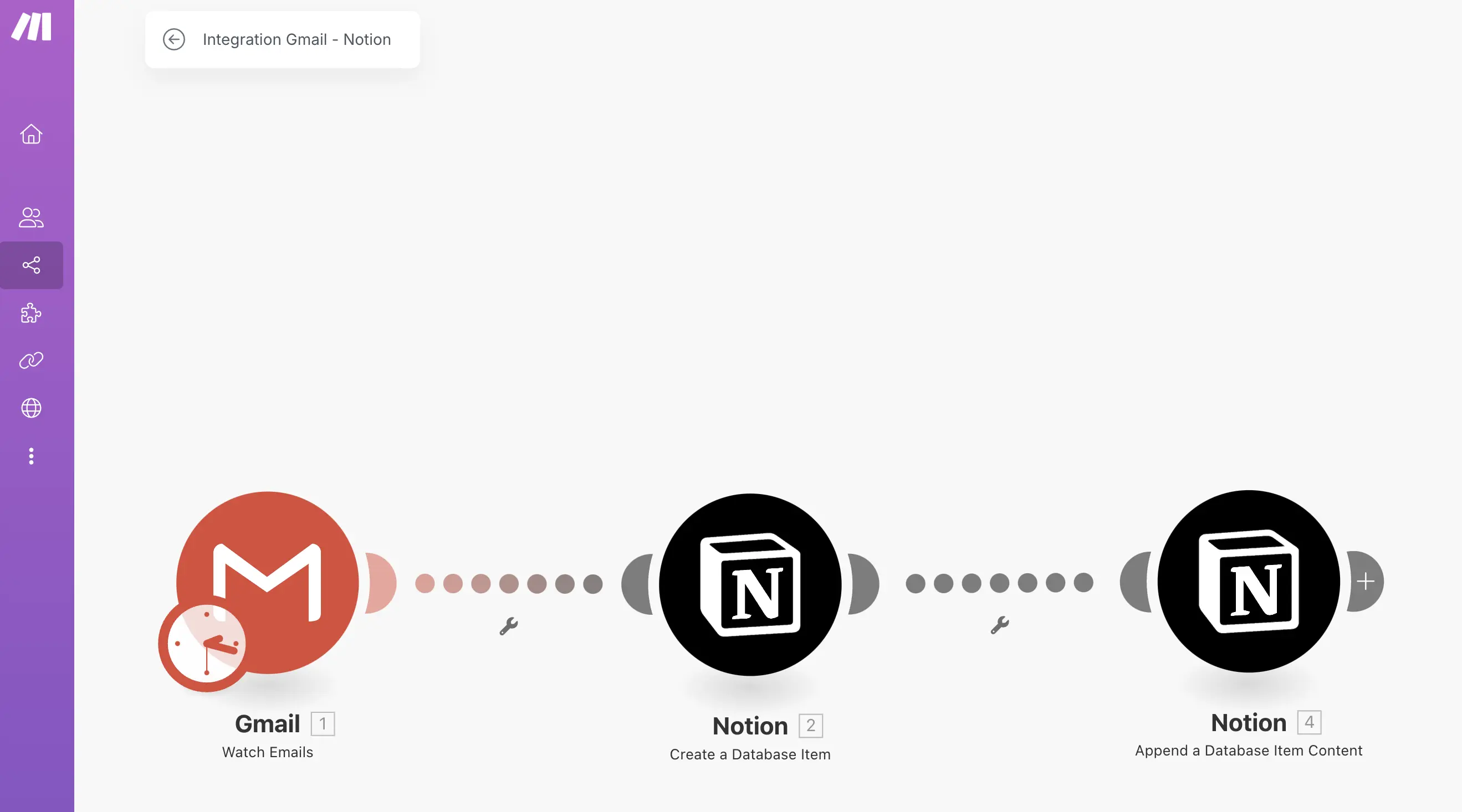
For those who enjoy tinkering and desire complete control over their integrations, building your own email-to-Notion automation using platforms such as Make (formerly Integromat), Zapier, or n8n provides a flexible solution. These tools empower you to:
- Automate email capture: Use triggers to monitor your inbox and automatically send new emails to your specified Notion databases.
- Design custom workflows: Tailor every step of the process—parse email contents, convert them into structured Notion pages, automatically add tags, link them to relevant projects, and much more.
- Cost-effective solutions: Some of these platforms, like Make and n8n, offer generous free tiers and powerful customization options, making them accessible for various needs.
Curious about how to set this up? Check out this comprehensive tutorial on the getslap.co blog to learn how to send emails to Notion for free using Make—without needing to forward emails manually!
Which solution is right for you?
- Use Slap if: You want an easy, reliable, and no-fuss solution for seamless Gmail to Notion integration, especially with robust Notion database integration and the ability to reply directly from Notion and sync multiple inboxes.
- Use Make, Zapier, or n8n if: You crave complete flexibility and are comfortable setting up and managing customizable automation workflows to connect your email with Notion.
Conclusion
While Notion Mail offers a new way to compose emails, its current limitations in Notion database integration leave a significant gap for power users seeking to truly integrate their communication with their workflows. Fortunately, you have powerful alternatives. If you’re seeking a seamless, no-fuss solution to connect your Gmail directly with your Notion workspaces, Slap is ready to bridge that gap today! Visit getslap.co to learn more and start your effortless integration. For those who prefer a more hands-on approach and the ultimate in customization, exploring tools like Make offers a powerful, albeit more involved, path. Whichever route you choose, don’t let the limitations of Notion Mail hold back your productivity. Explore the power of Slap at getslap.co and unlock the true potential of integrating your email with Notion!