Managing emails and projects in separate apps is a productivity killer. While Notion is the perfect hub for your work, getting your emails to sync seamlessly with Notion has always been a challenge.
Notion recently launched Notion Mail , but for many, it missed the mark. It’s a separate inbox, not a true integration that brings your emails into your existing Notion databases. While we wait for a more native solution from Notion, several powerful tools have emerged to bridge this gap.
This guide compares the top 5 ways to get your emails into Notion, helping you find the perfect fit for your workflow. Here is a quick comparison to get you started:
| Feature | Slap (getslap.co) | NotionSender | TaskRobin | Inbox2Notion | No-Code Automation |
|---|---|---|---|---|---|
| Primary function | 2-way email sync & team collaboration | Forward-to-save & send | Forward-to-save & archive | Save from Gmail & 2-way status sync | Fully custom automation |
| Best for | Teams using Notion for CRM, projects, support | Individuals archiving specific emails | Individuals/teams archiving high volumes | Individuals managing personal tasks in Gmail | Tech-savvy users with unique needs |
| Setup method | Direct Gmail sync (No Forwarding) | Forwarding to a unique email address | Forwarding to a unique email address | Chrome extension | Manual setup via Zapier, Make, etc. |
| Send emails from Notion? | Yes, from your own email address | Yes, but custom address is paid | No | No | Possible, but complex |
| Core advantage | Native feel, conversation threading, team focus | Generous free tier for basic archiving | Handles high volume of incoming emails | Deep integration within the Gmail interface | Infinite customization |
Slap
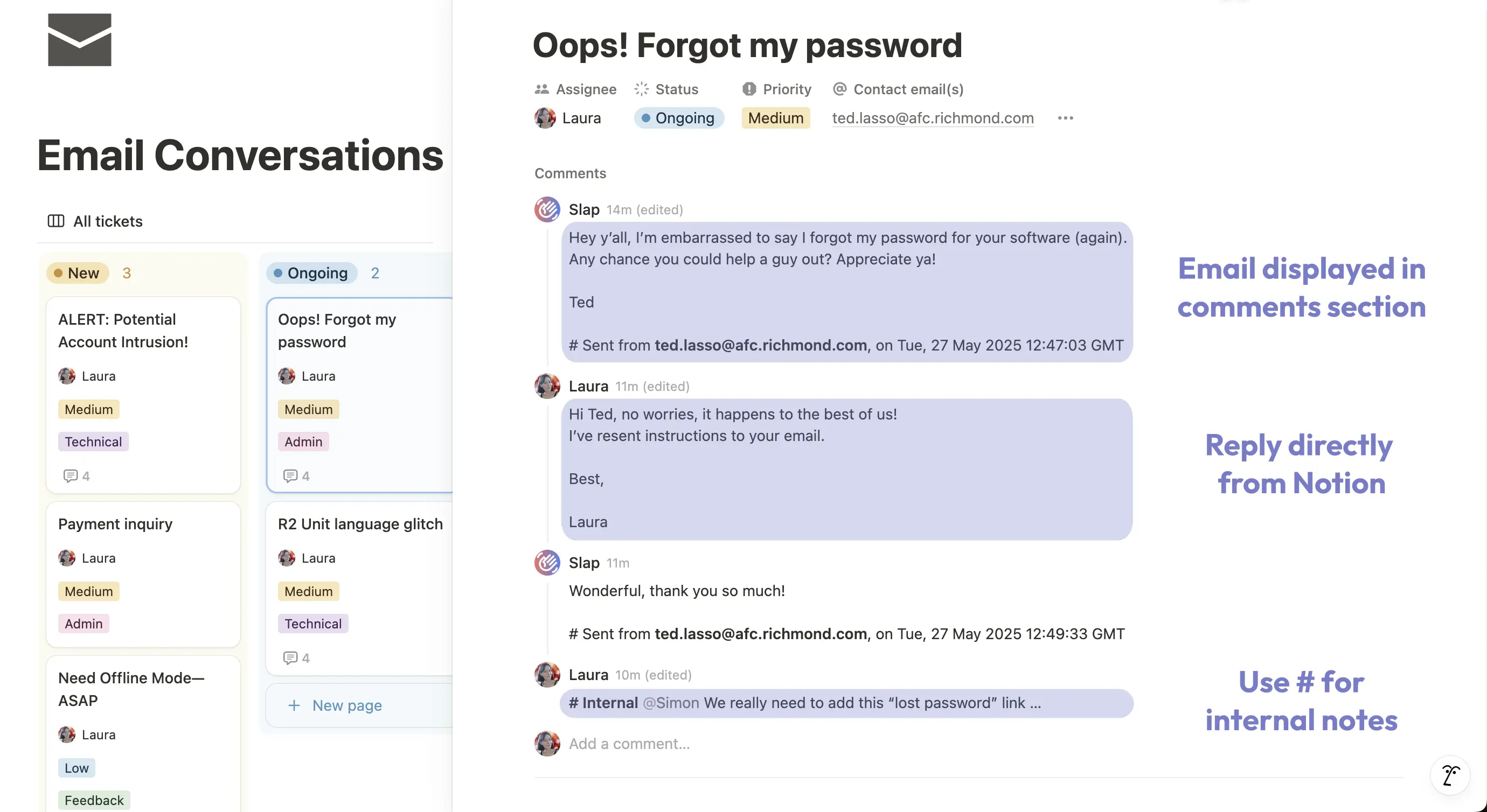
-
How does it work? Slap establishes a direct, two-way sync between your Gmail account and any Notion database. The setup is fast and easy: you can connect your mailbox and be up and running in under five minutes. Because it’s a direct integration, there’s no need to manually forward emails.
Slap’s unique approach stores entire email threads as single Notion pages, with the content appearing in the comments section. This keeps conversations neatly organized. Best of all, you can reply to emails or even compose new ones directly from the Notion comment section, and they are sent from your actual Gmail account. -
Key features: Slap offers powerful features for teams, like automatically routing emails to different databases based on Gmail labels, and a “Last Email Date” property, which is perfect for organizing follow-ups and tracking response times.
-
Security: Slap has successfully passed Google’s CASA Tier 2 security assessment, ensuring it’s a safe and verified option.
-
Compatibility: Currently Gmail (Outlook integration is coming soon).
-
Price: $10 per user/month (only applies to team members who need to send or reply to emails from Notion, other users are free). This includes unlimited emails, mailboxes, and database connections. A 7-day free trial is available with no credit card required.
-
Best for: Slap provides the most native and automated feel for managing email in Notion. It’s built for teams that want to run their CRM, project management, client support, or hiring pipeline entirely within Notion. Its collaborative features make it the ideal, organized alternative to a messy shared inbox.
NotionSender
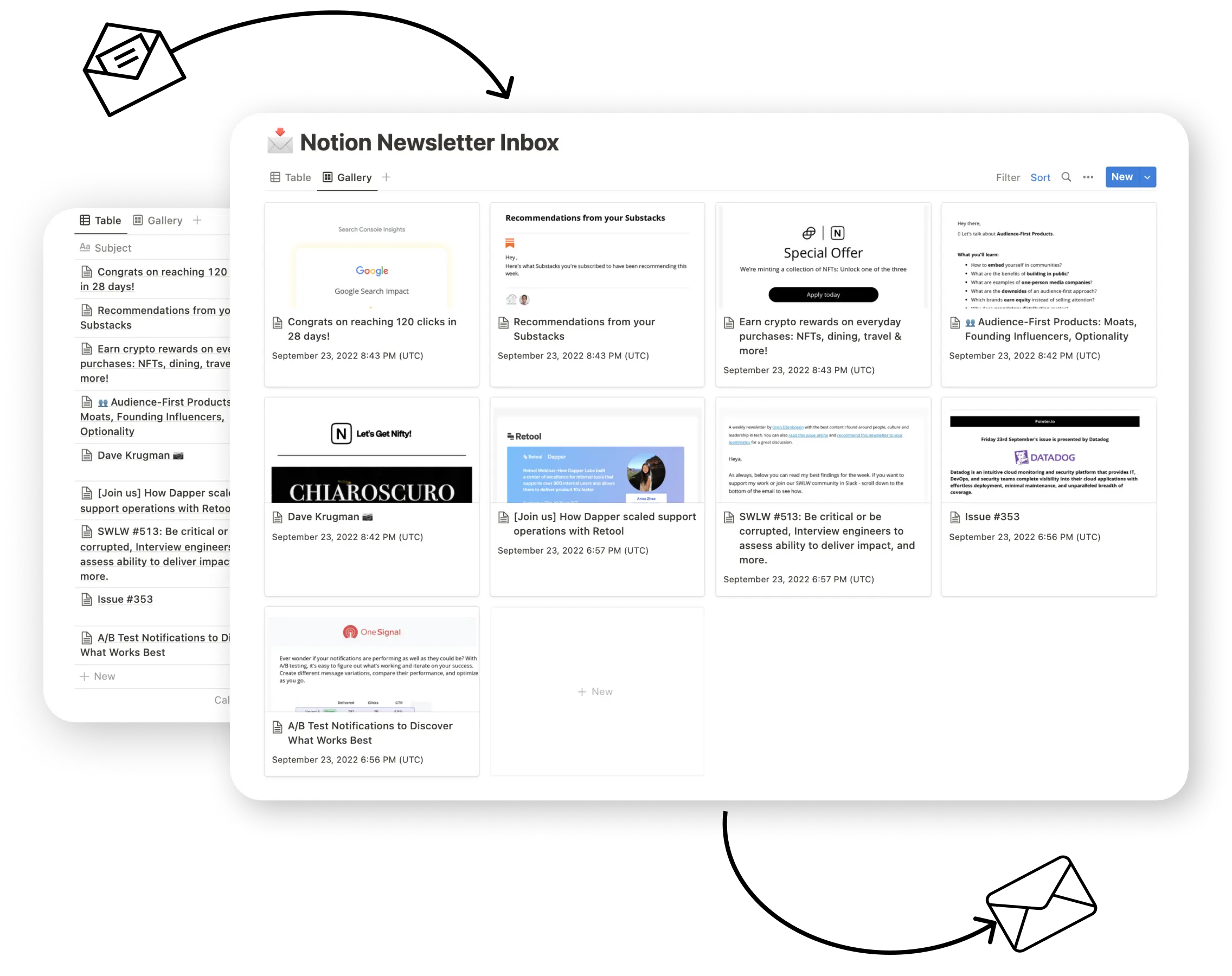
- How does it work? With NotionSender , you forward individual emails to a unique email address assigned to your Notion database. The email content is then saved into the body of a new Notion page. You can also compose emails within Notion and send them via NotionSender, though using your own email address for sending requires a paid plan.
- Key features: It can store attachments in Notion properties and uses AI to extract information from emails and populate your database fields.
- Security: No specific security protocols are highlighted on their website beyond a standard privacy policy.
- Price: It offers a free tier (100 saved and 50 sent emails/month). The premium plan is $19/month for higher limits (10,000 saved, 5,000 sent).
- Compatibility: Works with all email providers.
- Best for: NotionSender is a great option for individuals who want to archive specific emails in Notion, like newsletters or invoices. The free tier is generous for light use. However, because each email creates a separate page, it’s less practical for managing ongoing conversations, making it a more “static” storage solution.
TaskRobin
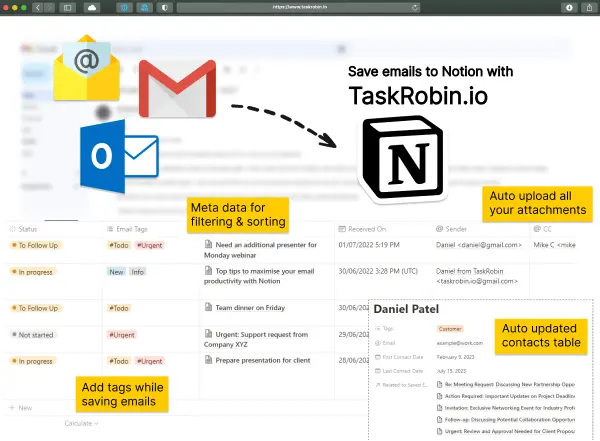
- How does it work? Similar to NotionSender, TaskRobin works by forwarding your emails to a dedicated address. The email content is stored in the body of the Notion page. It does offer a feature to group conversations, which adds replies to the same page body, but it does not support sending emails from Notion.
- Key features: Depending on the subscription, it includes extras like AI-powered email summaries and set next action date in Notion.
- Security: Data is encrypted in transit and at rest using AES-256 encryption.
- Price: The pricing is tiered, starting at $2.49/month for 1 user and 100 emails, and goes up to $59.99/month for a 10-user team with a 5,000 email limit. Be sure to check storage limitations as well (for the attachments). A 7-day free trial is available.
- Compatibility: Works with all email providers.
- Best for: If you don’t need to send emails from Notion and primarily want to log a high volume of incoming emails, TaskRobin is a strong contender. Its pricing model might be more cost-effective than NotionSender depending on your specific needs.
Inbox2Action
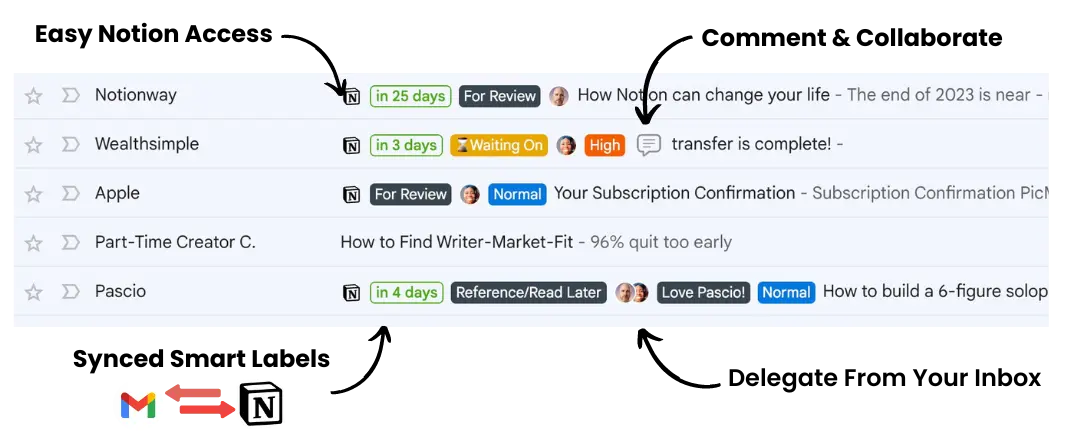
- How does it work? Inbox2Action (formerly Inbox2Notion) is a Chrome extension that lives inside your Gmail inbox. It allows you to send an email to Notion with a click, letting you fill out Notion properties like status or priority directly from the Gmail interface. It does not allow you to send emails from Notion.
- Key features: Its standout feature is a two-way sync for properties. For example, if you change a task status from “To-Do” to “Done” in Gmail, it automatically updates in your Notion database.
- Security: No specific security protocols are highlighted on their website beyond a standard privacy policy.
- Price: $10/month.
- Compatibility: Gmail and Chrome browser only.
- Best for: This is the perfect tool for individuals who live in their Gmail inbox and want to turn emails into tasks in Notion without switching contexts. The workflow is more manual (you choose every email to send), which offers more control for personal productivity or delegating tasks.
No-code automation (Make, Zapier, n8n, …)
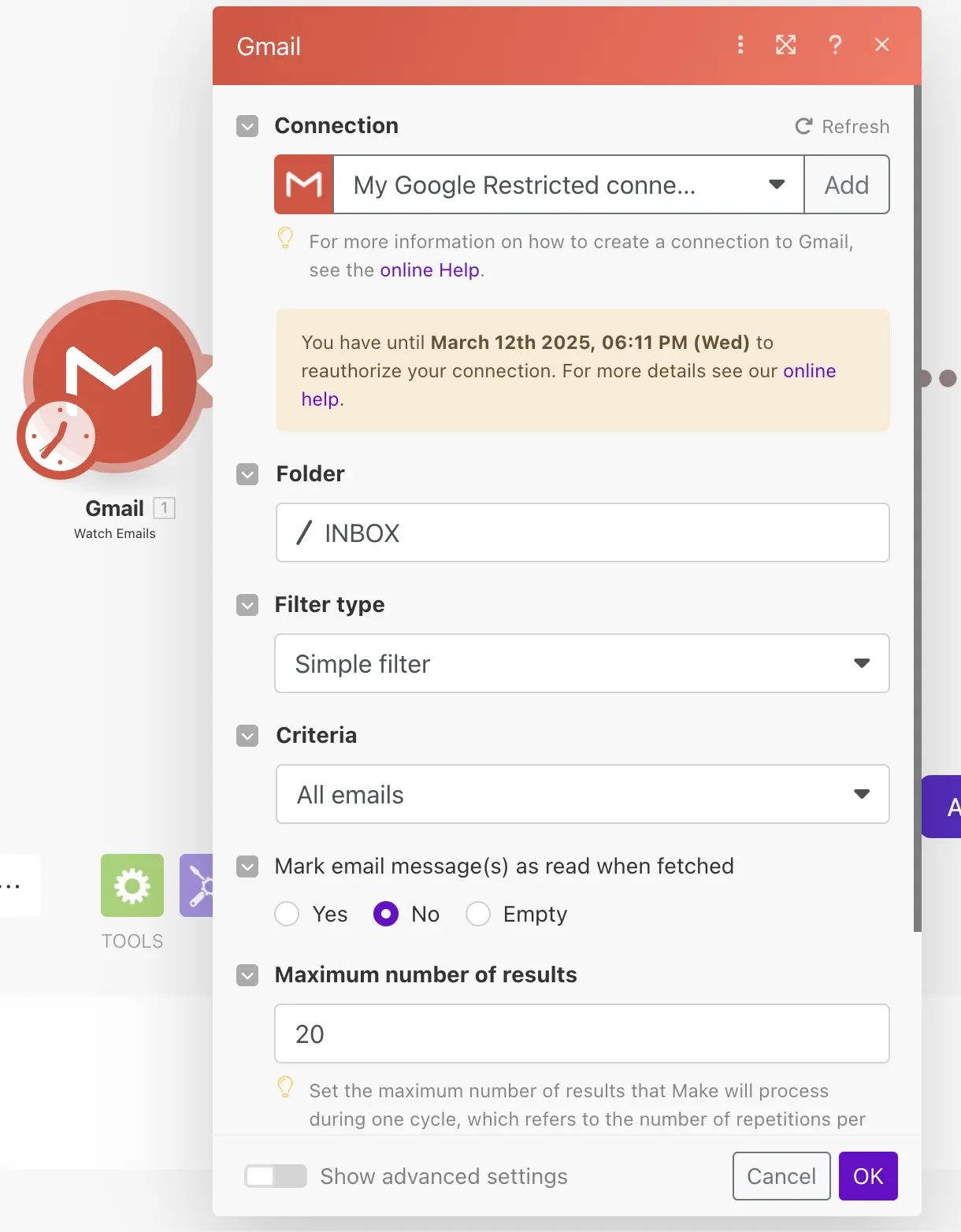
- How does it work? You can build your own custom integration using no-code platforms like Make , Zapier , or n8n . This gives you complete control but requires a significant time investment to set up and maintain, and it can be less robust than a dedicated third-party app.
- Key features: The possibilities are endless. You can add custom steps to your workflow, such as using AI to summarize an email or automatically creating a list of tasks from its content.
- Security: While the platforms themselves are secure, the safety of your data depends on how you build and test your automation.
- Price: Varies by platform. Make offers a good free tier (1,000 operations/month), with paid plans starting around $29/month.
- Compatibility: Works with virtually all email providers and apps.
- Best for: This route is for tech-savvy users who enjoy building automations and have a highly specific, custom workflow in mind that off-the-shelf products can’t meet.
Here is a complete step-by-step guide on how to set it up with Make.
Conclusion: Which Email-to-Notion tool is right for you?
Choosing the right tool depends entirely on your needs:
- If you’re an individual who wants to manage personal tasks from your Gmail inbox, Inbox2Notion is your best bet.
- If you need to archive emails like receipts or newsletters, NotionSender and TaskRobin are both strong contenders. The choice between the two will depend on the quantity of emails you handle and the specific features you need.
- If you have a custom, complex workflow in mind and enjoy tinkering, building your own No-Code Automation offers ultimate flexibility.
- But if you’re a team that runs on Notion and you want to manage your CRM, projects, or support tickets with a seamless, two-way email sync that feels like a native part of Notion, Slap is built for you.
By bringing your email conversations directly into your workspace, you can finally create a single source of truth for your team.