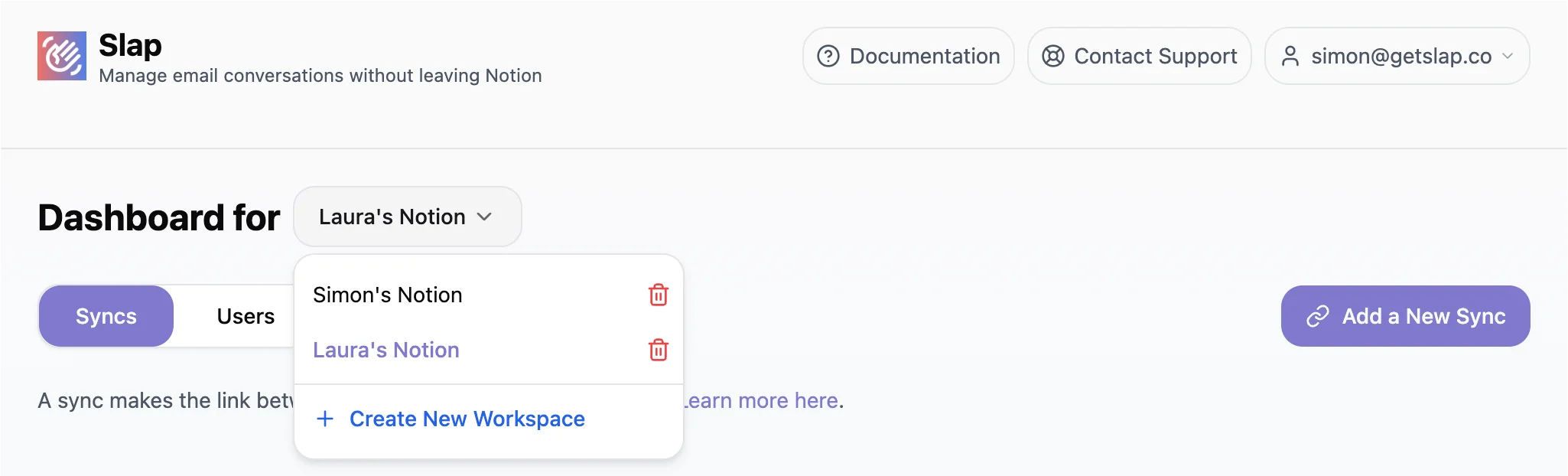Workspaces - When to create a separate workspace
In Slap, the concept of workspaces is similar to Notion workspaces. Each Slap workspace is connected to one Notion workspace, creating a direct link between them.
What can you do within a Workspace?
Within a single Slap workspace, you can:
- Create multiple syncs: Direct different emails to specific Notion databases.
- Work with multiple Notion databases: Use any databases that belong to the same connected Notion workspace.
- Connect multiple mailboxes: Sync emails from various email accounts.
When should you create a separate Workspace?
You only need a second Slap workspace if you want to sync emails with Notion databases that belong to different Notion workspaces.
For example, in the screenshot below, you can see two connected Notion workspaces: Laura’s Notion and Simon’s Notion. If your Notion databases span across these different workspaces, you’ll need separate Slap workspaces to manage them.