Reply-as - Reply from your own mailbox instead of the synced mailbox
When you reply to an email from Notion, Slap sends your response from the mailbox that is synced with your Notion database. With the reply-as feature, you can send replies from your own mailbox instead, while keeping the synced mailbox in the thread for continuity.
This feature is useful when multiple team members share access to a common mailbox (like support@company.com ), but want to reply using their personal work email addresses to maintain individual identity with clients.
How it works
When the reply-as feature is enabled:
- Replies are sent from the mailbox associated with the Notion user who is replying
- To maintain thread continuity
- The synced mailbox is automatically added in CC (so the thread stays complete in the synced mailbox)
- The synced mailbox and the mailbox associated with the Notion user who is replying are added in the reply-to (so the replies stay synced with the original thread)
- All other participants in the email thread are kept in the conversation
- Slap continues to sync the thread from the synced mailbox normally
Example
Let’s say your setup looks like this:
- The mailbox support@company.com is synced with your Notion database
- Sarah’s Notion user is associated with her mailbox sarah@company.com
Here’s what happens:
- A client sends an email to support@company.com
- The email is synced to your Notion database
- Sarah replies from the Notion page
- The reply is sent from sarah@company.com to the client, with support@company.com in CC, and sarah@company.com + support@company.com in the reply-to
- When the client replies, their response is synced back to Notion as long as support@company.com is still in the thread
For replies to continue syncing with Notion, the synced mailbox must remain in the email thread. If someone removes the synced mailbox when replying, future messages in that thread will not sync to Notion.
How to set it up
Step 1 — Enable the feature in your workspace settings
Go to your Slap workspace settings and enable the “Reply-as” option.
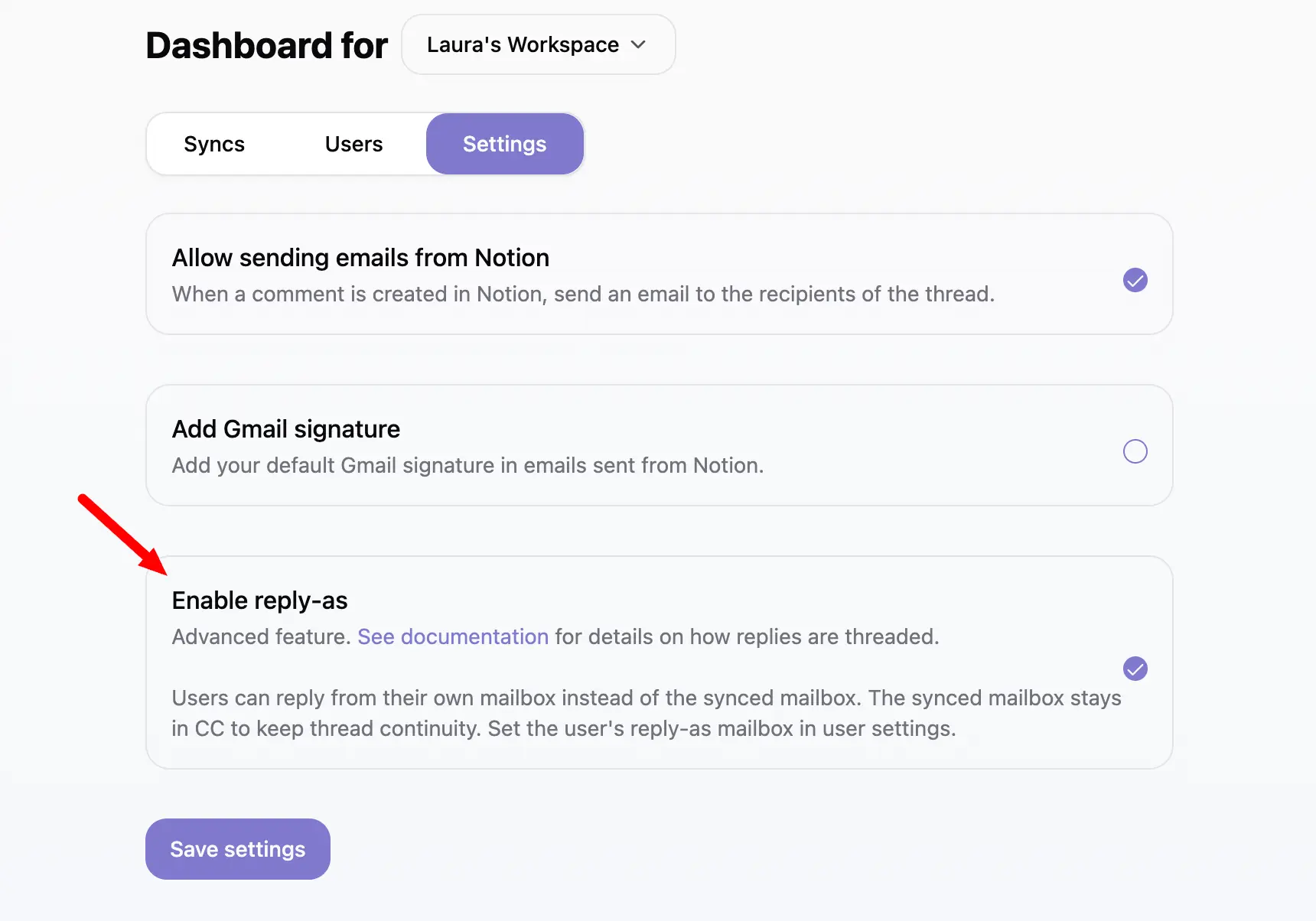
Step 2 — Set the reply-as mailbox for each user
Go to your Slap users settings and fill on the “Reply-as” field for each user who wants to reply from their own mailbox.
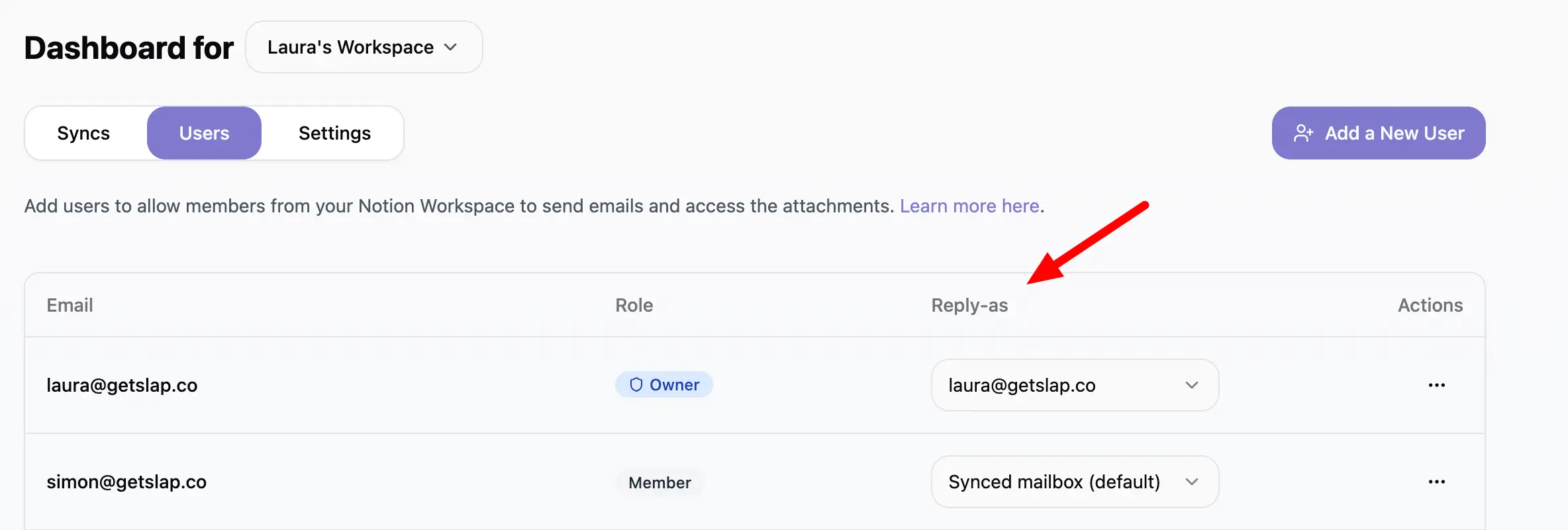
The default option is “Synced mailbox (default)”, which maintains the default behavior where replies are sent from the synced mailbox.