Link emails to a Contacts database (2-databases mode)
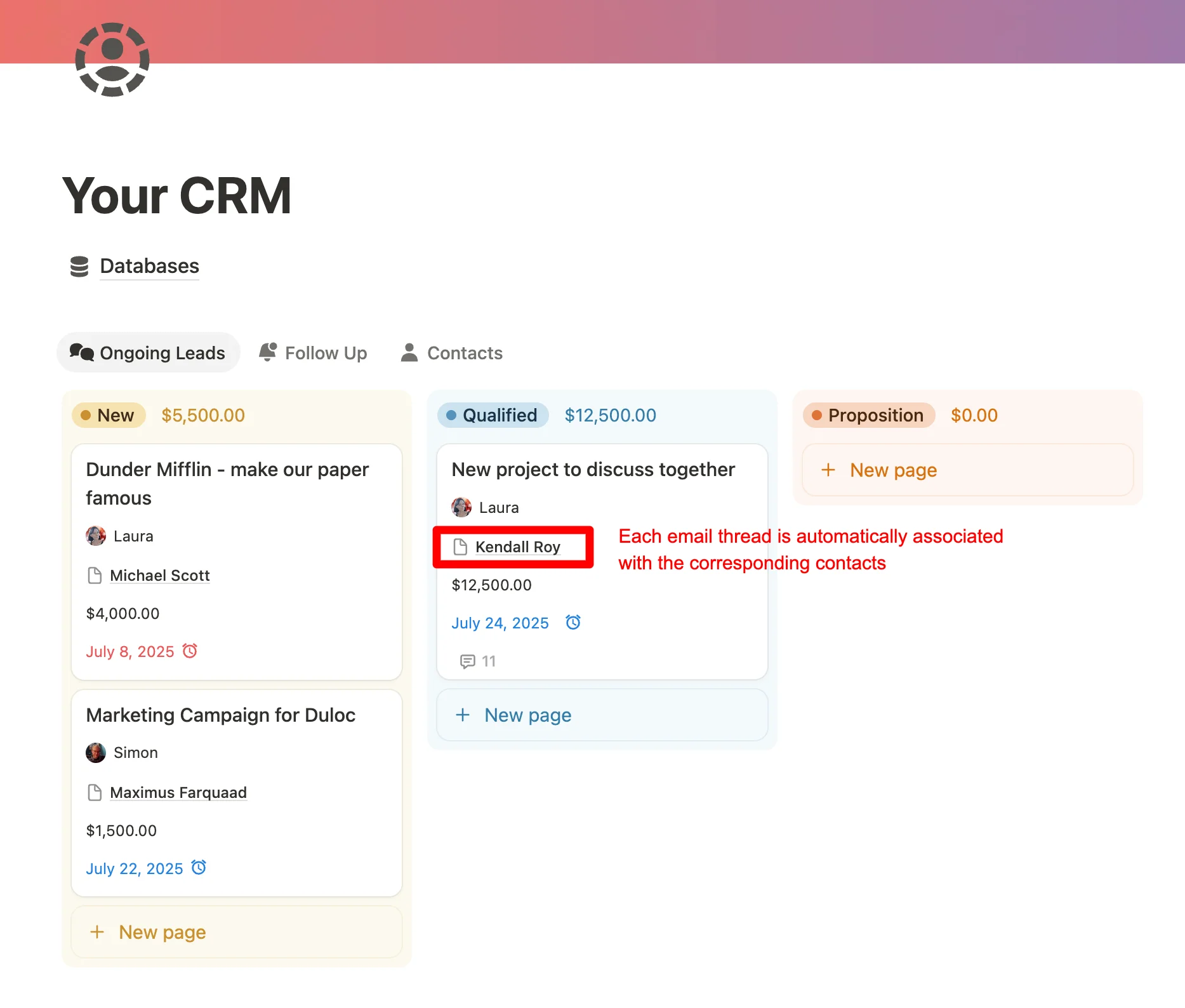
This guide explains how to set up a sync that not only saves your emails to Notion but also automatically links them to your existing contacts.
Information
What the feature does
The “Email + Contact database” sync type allows you to connect two Notion databases:
- An Email database where each new email thread becomes a page.
- A Contact database where you manage your contacts.
When a new email is sent or received, Slap looks at the other participants in the thread. It then searches your Contact database for any existing contacts with matching email addresses. When it finds a match, it automatically fills in the relation property in your Email Database, linking the email thread to the correct contact(s).
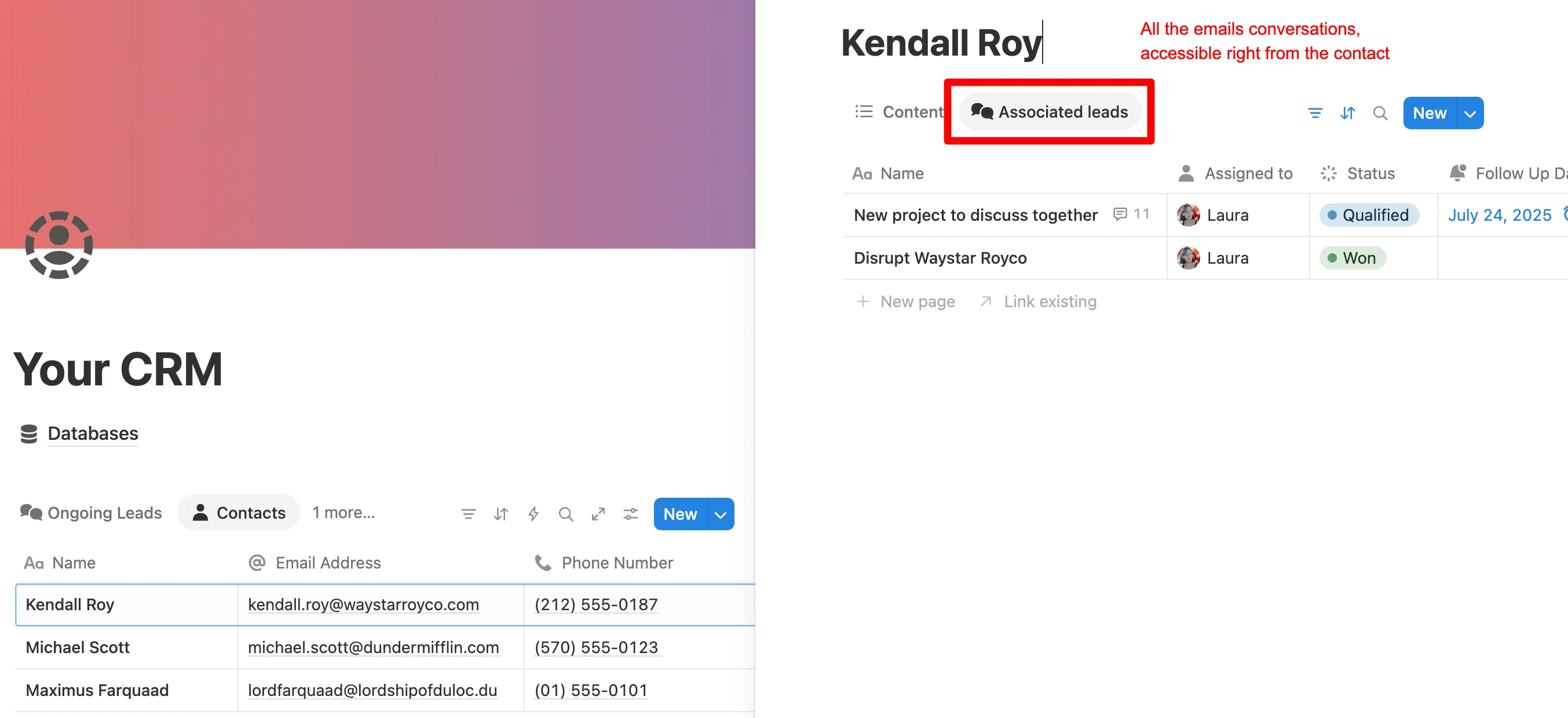
How to set it up
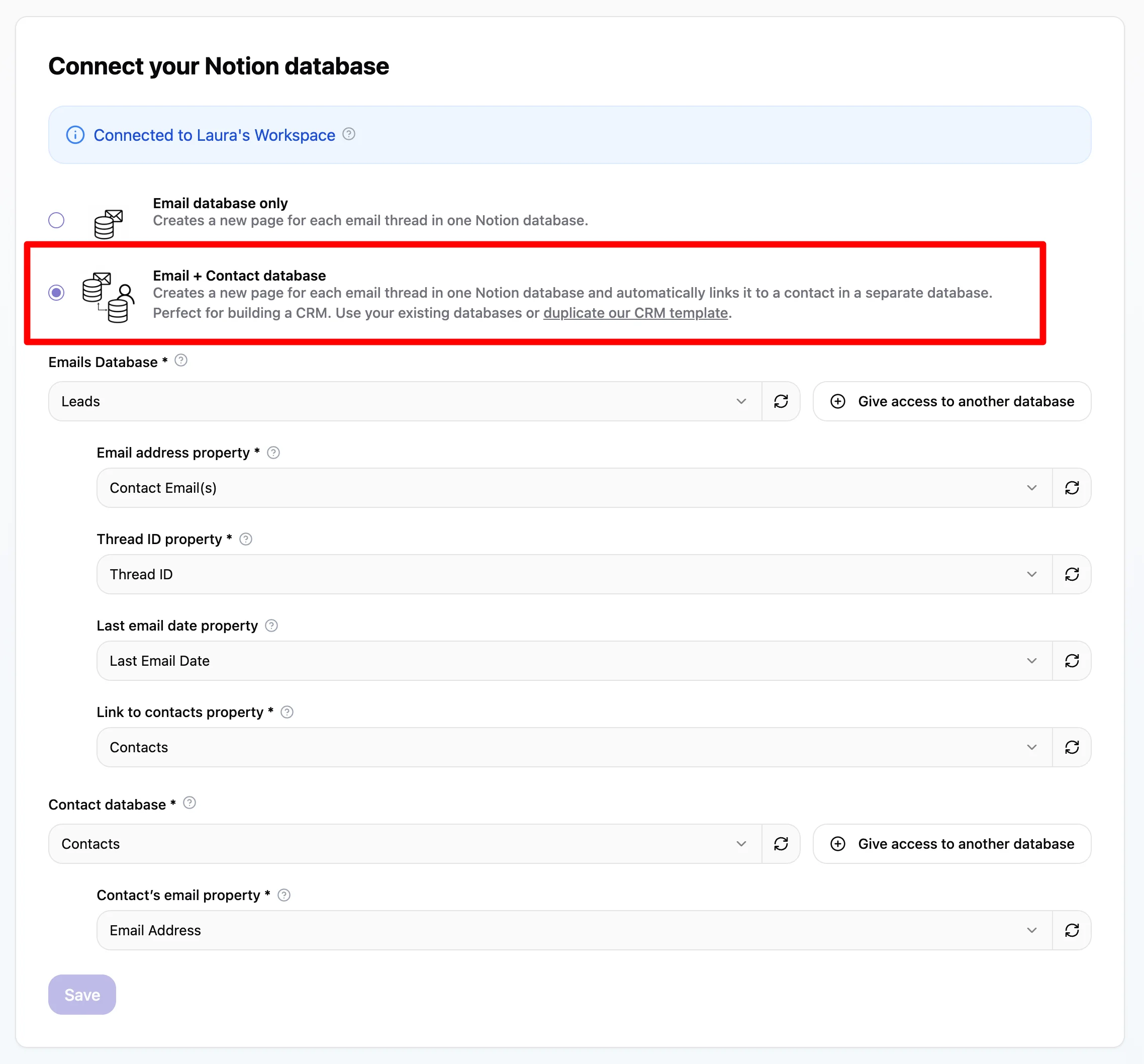
- Navigate to your Sync: Go to the Slap sync you want to configure.
- Select the Sync type: Choose the Email + Contact database option.
- Configure your Email database:
- Email database: Select the Notion database where your emails will be stored.
- Email address property: Choose a text property. Slap will store the email addresses of the other participants here.
- Thread ID property: Choose a text property. This is crucial for grouping all emails from the same thread onto one Notion page.
- Link to contacts property: This must be a relation property. Make sure this relation property points to your Contact Database and that your Contact Database is already shared with Slap (else the property won’t appear).
- Configure Your Contact Database:
- Contact database: Select the Notion database where you manage your contacts.
- Contact’s email property: Choose the email or text property that holds your contacts’ email addresses. Slap uses this field to find the right contact to link.
- Save your configuration and you’re all set!
Important details
Slap only links to existing contacts
This feature does not create new contacts in your Contact Database. It only finds and links to contacts that you have already created. If you want to create the contacts that do not exist yet, follow this documentation .
Slap only adds contacts, it never removes them
When updating an email thread, Slap will only add new participants to the relation property. It will never remove contacts that have been linked previously.
Example: If you manually add a contact to the relation, Slap will not remove it. However, if you manually remove a contact that is still part of the email thread, Slap will add it back the next time the thread is updated.
Handling multiple contacts with the same Email
If your Contact Database contains several contacts with the same email address, Slap will only link to the first one it finds.
Linking to multiple contacts in a thread
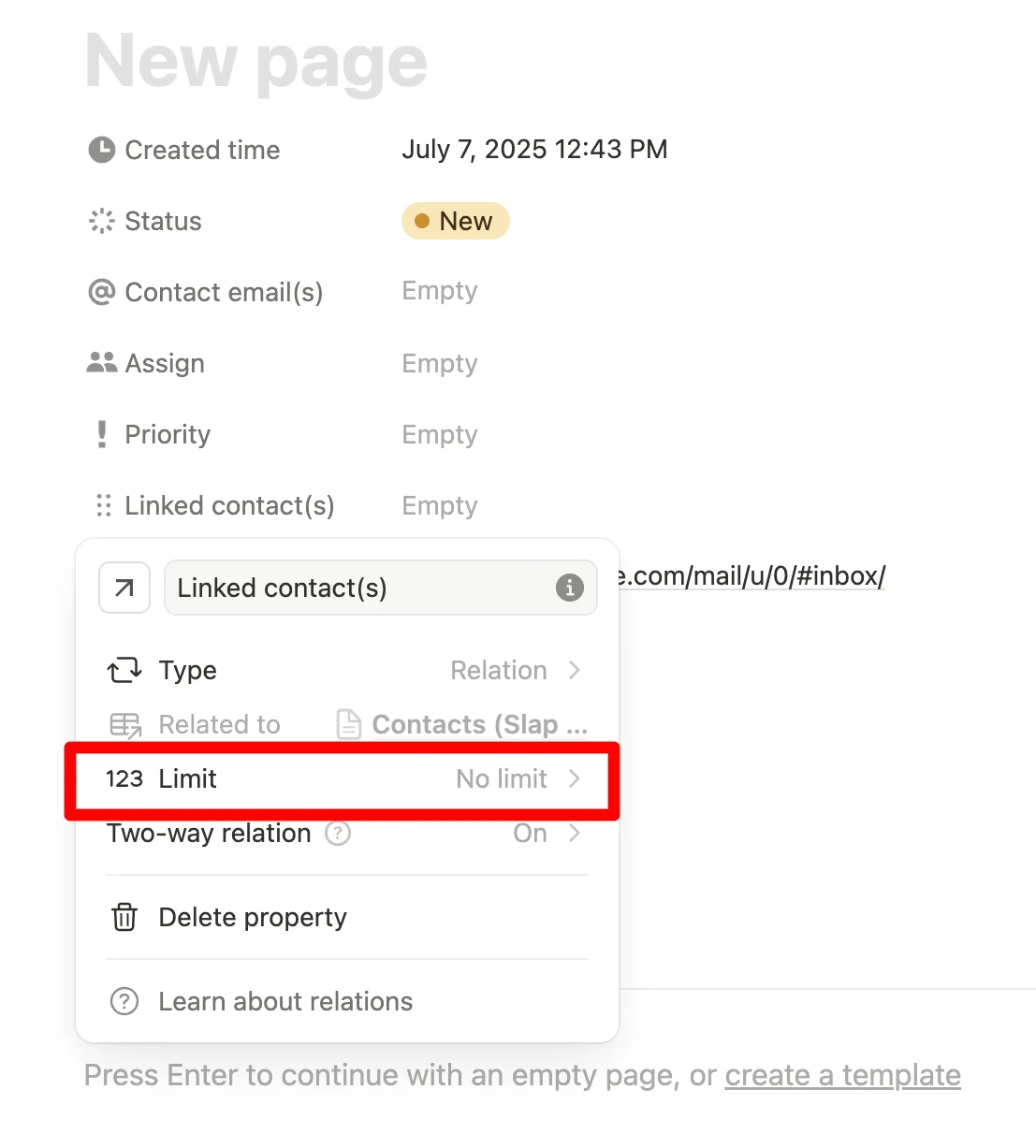
The feature can link an email thread to multiple contacts if they are all participants. For this to work, you must configure the relation property in Notion to allow multiple entries.
How to check this in Notion:
- Go to your Email Database.
- Select the relation property (e.g., “Link to Contacts”) and click on Edit properties.
- Ensure the Limit is set to “No limit”, else Slap will only be able to link the first contact it finds.