Connecting your mailbox (for Members users)
Your workspace administrator has invited you to connect your email inbox to Slap. This allows your team to automate syncing important emails directly into a shared Notion workspace.
Here’s a practical example: A sales team can connect their individual mailboxes. The admin can then create a rule where any email they label “Sales” is automatically synced to a central “Leads” database in Notion. This improves collaboration and ensures nothing is missed.
How to connect your mailbox
Once your administrator has invited you to Slap:
- Log in or create your Slap account at app.getslap.co .
- You will land on the mailbox connection screen.
- Click Connect a Mailbox and follow the prompts to authorize access.
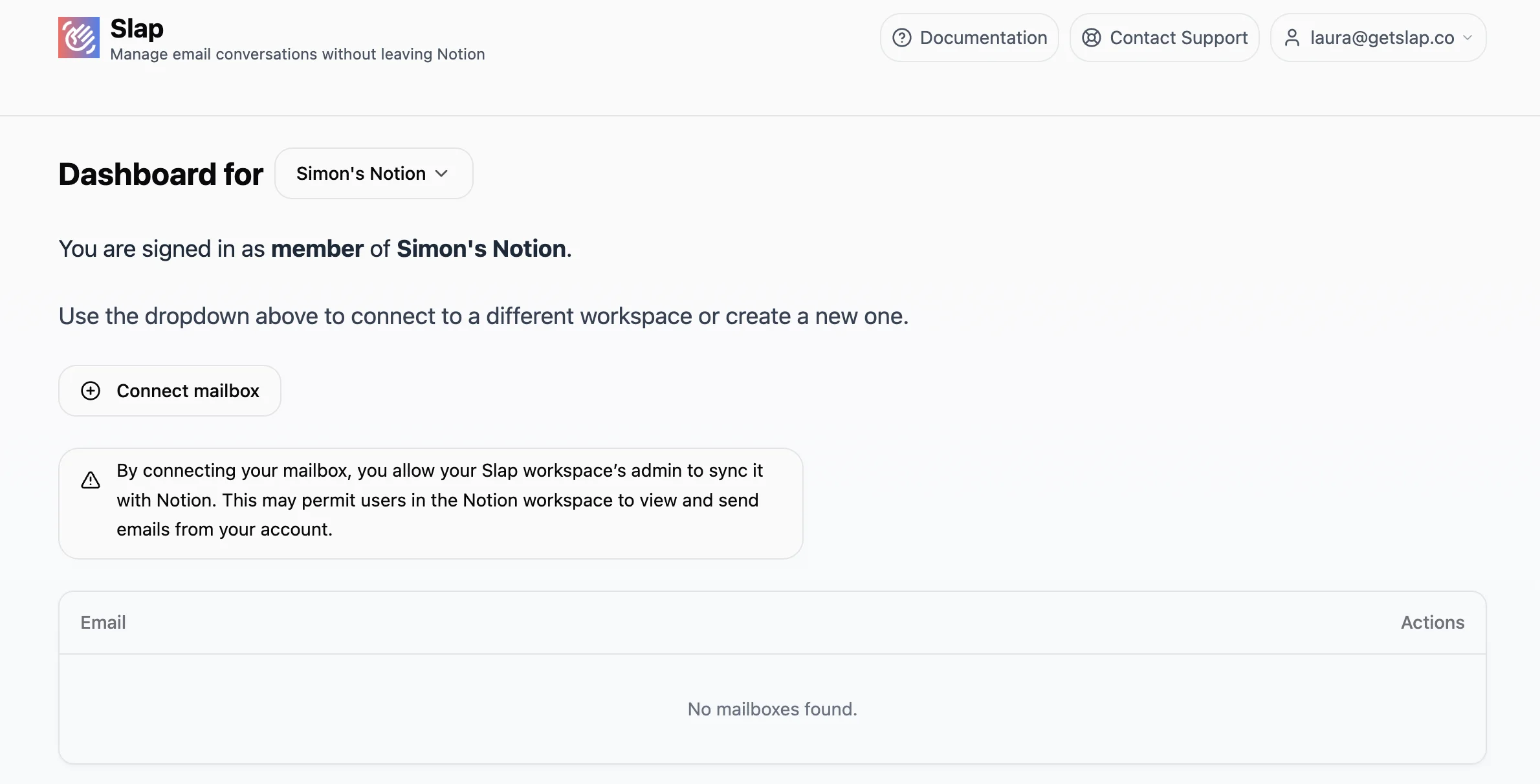
That’s it! Your administrator can now use your connected mailbox to set up new Notion syncs.
Revoking Access
You have full control over your connection. You can revoke Slap’s access to your mailbox at any time by clicking the Revoke button next to it on this same screen.