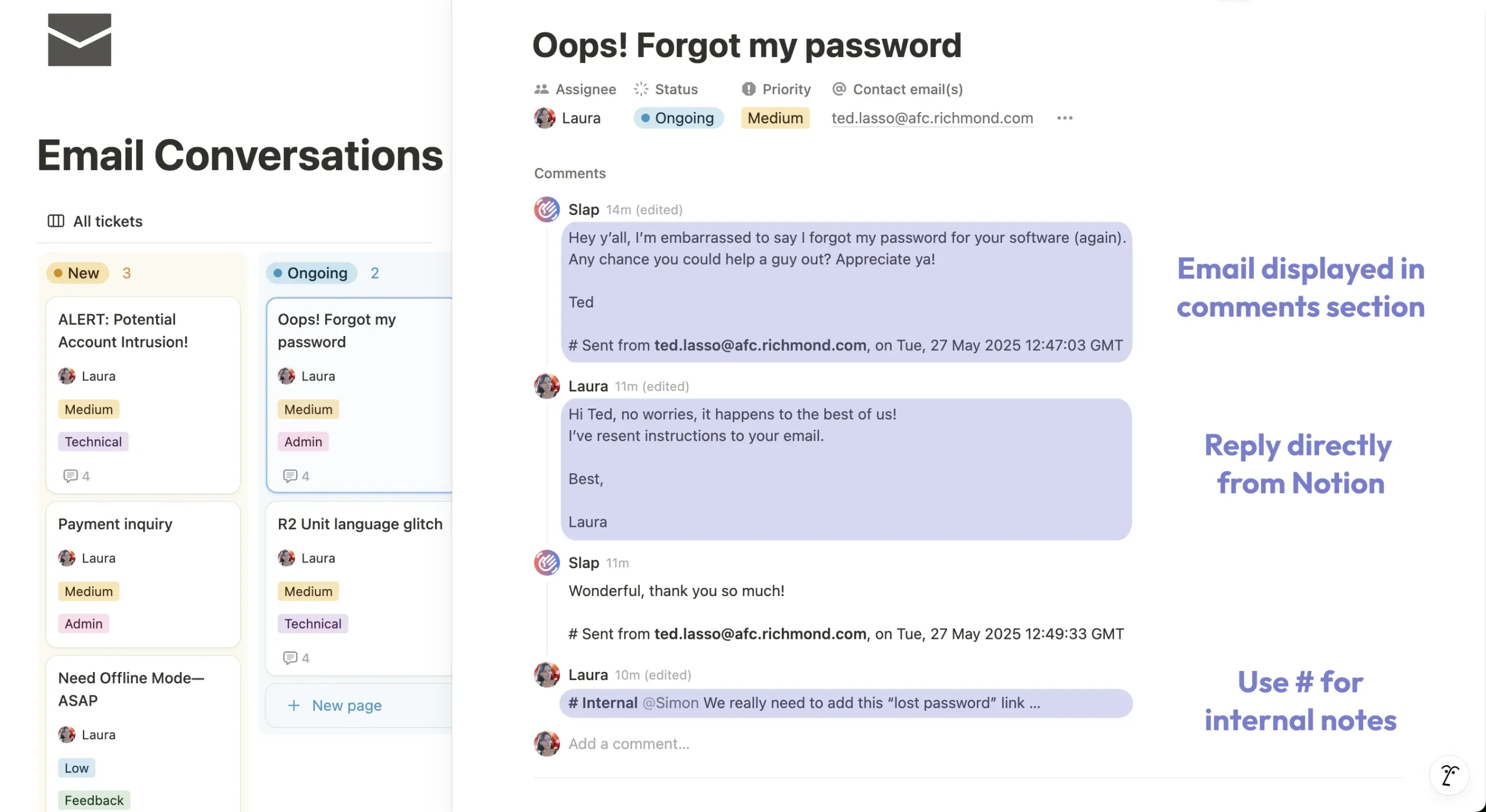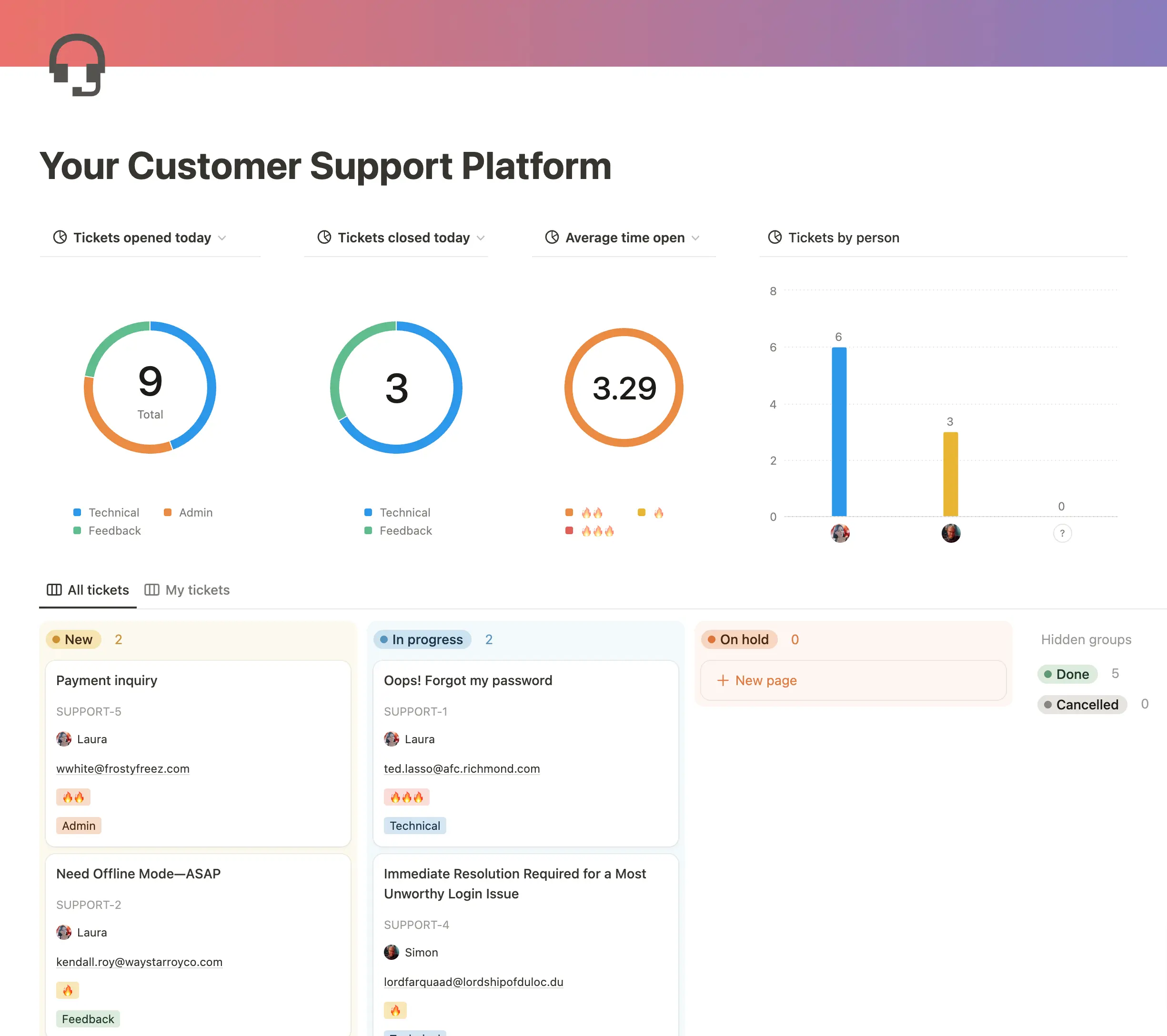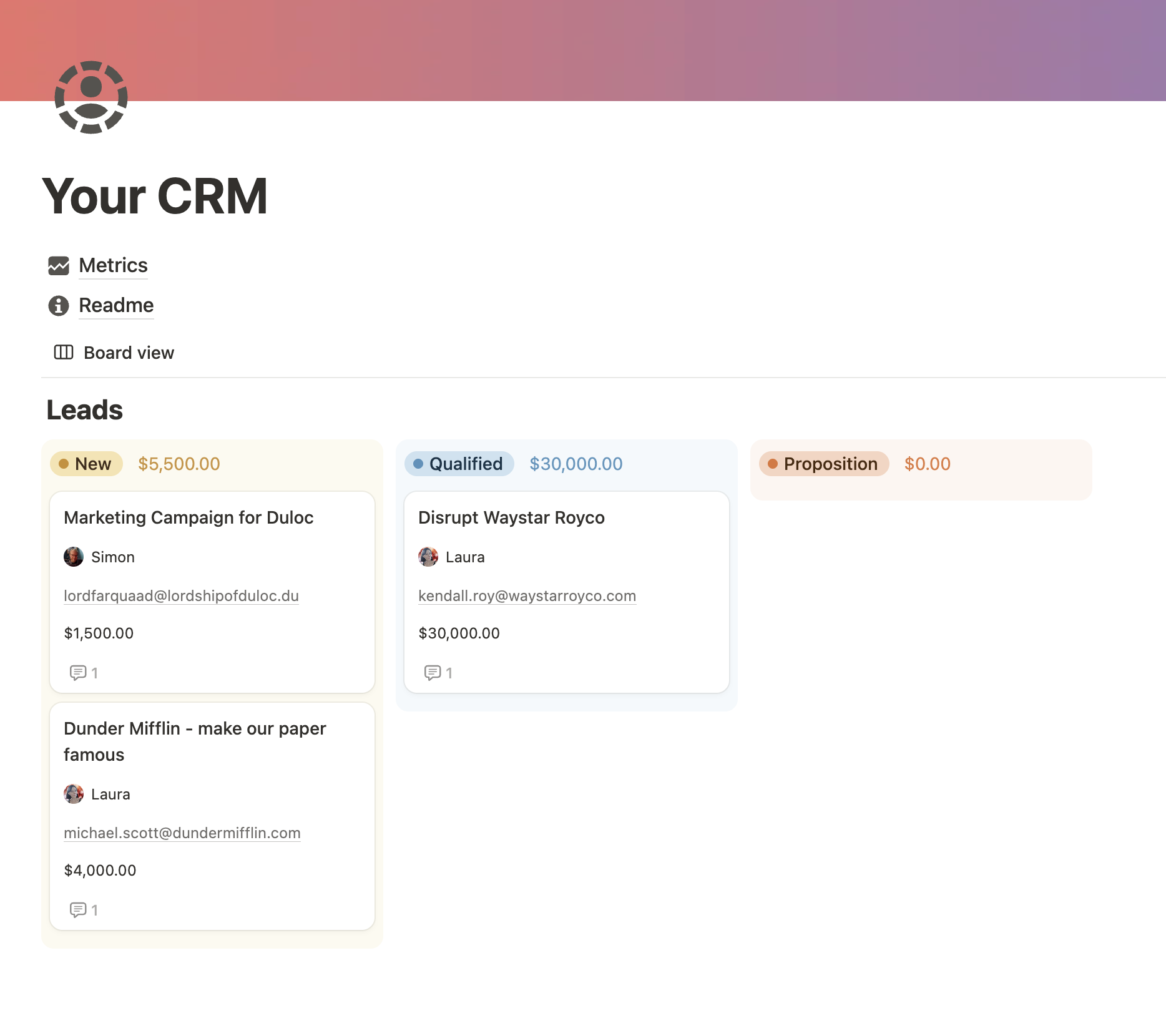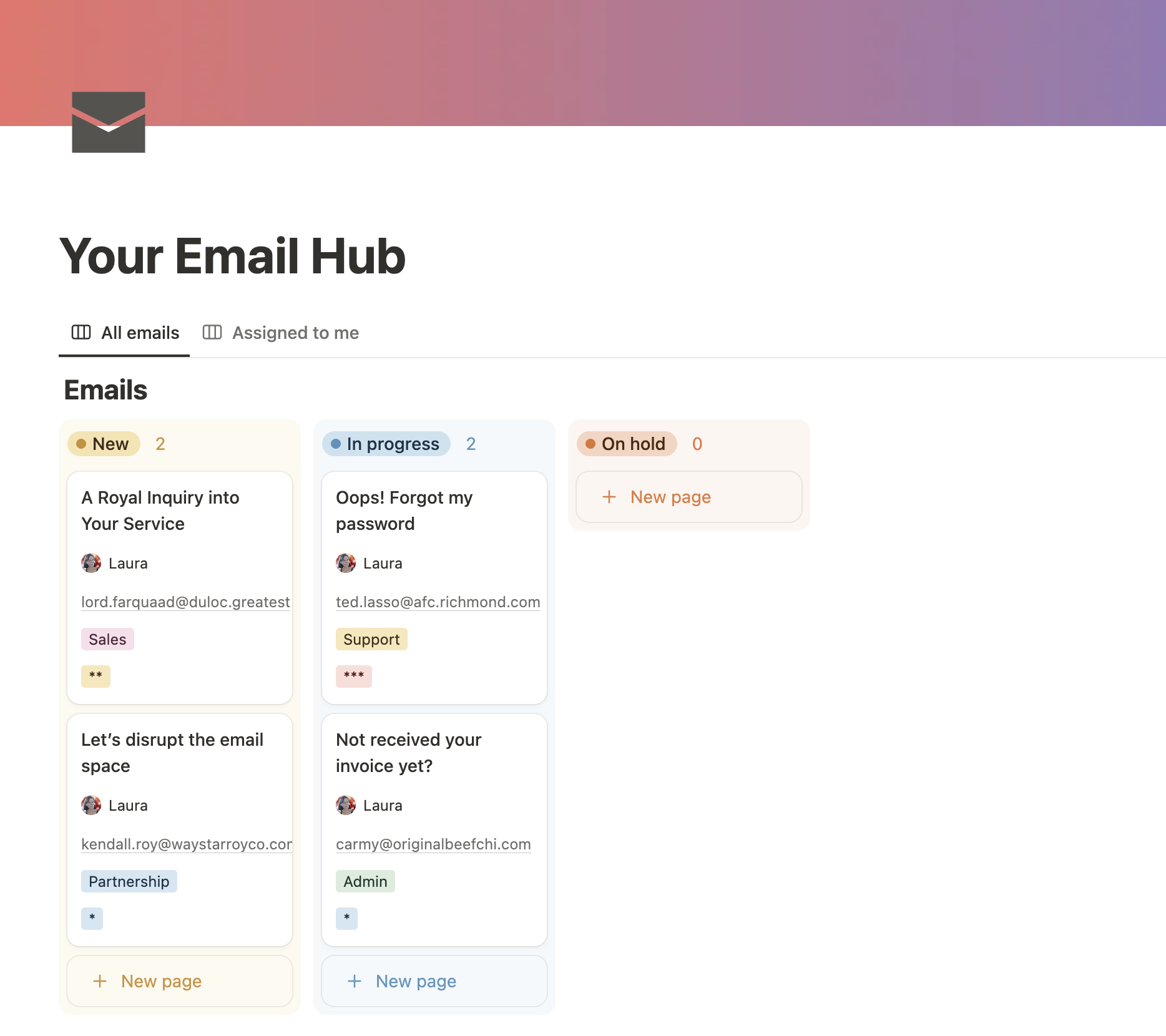Manage email conversations without leaving Notion
No more tab switching, context lost and emails left without a reply. Respond, track, and collaborate on external email conversations right where your team already works: in Notion.

This has changed the way I work. A long time ago I was looking for a way to connect my company email with Notion to be able to organize my daily work and with this tool it makes everything easier for me.
Christian Del Cid
UMECIT

It just feels like Notion. Which is a great thing for us. Zero implementation, nothing to get used to, just plug and play. We used the proved template. I added a few more status options, made two additional filter views and that was it. I really felt I had customised and integrated Slap into our workspace.
Martin Qwist
Kulturens Selvstændige

Slap saved lots of time switching between tools and digging for context. The ability to keep all communication tied to the original request in Notion has removed a lot of friction from our process. It feels like the missing piece we didn’t realise we needed.

For many of us the key missing piece in our digital operating system is the ability to integrate email with Notion. Slap has solved this problem and is clearly the best implementation to integrate your email into Notion.
Tim Jeffries
Smooth Ops

Picture this: A client emails you. Seconds later, it appears in your Notion workspace as a ticket. You can define any properties, and anyone can answer. In fact, you can reply directly in Notion’s comments, and your response lands in their inbox.
Molly Jones
Notionology
Why choose Slap?
The simplest way to integrate your team's email conversations with Notion
Sync your own mailbox
Keep using your current team email - no need for a new address. Slap automatically syncs emails with Notion, with no forwarding required.
Reply from Notion
Respond to emails without leaving Notion - your replies are sent from your own email address. You prefer to reply from your mailbox? No worries, replies stay fully synced with Notion.
Grouped by thread
New emails in an existing conversation are added to the right page in Notion, keeping your email conversations structured.
Your inbox as backup
All emails remain accessible in your mailbox, ensuring a secure backup even if something gets deleted in Notion.
Team collaboration
Assign tickets, track statuses, and use internal comments to collaborate efficiently with your team - all within Notion.
Better organization
Use email labels to auto-route messages to the right Notion database -separate admin, tech support, and feedback tickets effortlessly.
Use cases
Weave email integration into your existing Notion workflows
Pricing
Simple and transparent
$10 (excl. tax) per user / month
How it works
Set up your Notion email hub in just 5 minutes
Step 1
Sync your mailbox
Connect your inbox (e.g., [email protected]) and sync it with Notion in one click—no manual forwarding required.
Step 2
Choose your Notion database
Link Slap to your Notion workspace in seconds. Use an existing Notion database or start fast with our free customizable template.
Step 3
Manage and respond to emails in Notion
Every new email thread becomes a page in your Notion database. Reply directly from Notion, keep conversations organized, and collaborate effortlessly.
A powerful system in Notion
All you need to manage email conversations efficiently right inside Notion

Leverage Notion's power to build your custom system to manage email conversations
Notion gives you complete flexibility to design a system that fits your exact needs—define custom fields, set up automations, and connect pages with other databases like CRM, tasks, or product feedback. With Slap, you get the missing piece: seamless email integration to turn emails into notion database items, keep conversations in sync, and manage emails without leaving Notion.
Messages organized by conversation
With Slap, all emails exchanged with your clients, leads, users, etc. are automatically organized by Notion page within your database. This intuitive setup lets you visualize entire conversations just like in your inbox, while leveraging the power of Notion’s databases and automations.


Reply to tickets directly from Notion
With Slap, you can respond to emails right from Notion comment section, just like in a traditional ticketing system. Your reply is sent from your connected email address, ensuring a seamless experience for your customers. Every response is also logged in Notion, keeping your support history organized. Prefer replying from your mailbox? No problem—your emails stay in sync, so whether you answer from Notion or your inbox, everything is tracked in one place.
Route emails to the right Notion database
Slap automatically redirects emails to the appropriate Notion database based on the labels you assign—or the mailbox they’re sent to. Connect multiple email addresses (e.g., [email protected]) and keep different types of requests separate. Whether you need to sort admin requests, tech issues, or customer feedback, simply tag emails (manually or automatically) in your inbox, and Slap will send them where they belong—ensuring each request reaches the right team and stays organized.

Free Notion template
Free and customizable Ticketing Notion template
Get started instantly with our free Notion Customer Support Platform template—designed to help you streamline ticket management and build an efficient service desk in minutes. Our template includes:
- Kanban board view to track ticket status, assignees, and priorities
- Unique ticket IDs for easy reference
- Automations to calculate key metrics like ticket resolution time
- Built-in charts for real-time insights into your support performance

Comparison
How Slap compares with shared inboxes & enterprise service desks
Shared inboxes were pure chaos, and tools like Intercom just felt like overkill for our small team. We needed a simpler way to manage client emails without leaving Notion. That’s why we built Slap. You want to know more about the team behind Slap? Check this post.
| Feature | Shared Inbox | Enterprise Solutions (Zendesk/Intercom/...) | Slap |
|---|---|---|---|
| Simplicity | ⭐⭐⭐ Easy to start | ⭐ Setup & learning curve | ⭐⭐⭐ 5-min setup, Notion interface |
| Affordability | ⭐⭐⭐ Free/low-cost | ⭐ $20–100+ per user | ⭐⭐ $10 per user monthly |
| Efficiency | ⭐ No organization of tickets | ⭐⭐⭐ Highly efficient | ⭐⭐ Structured organization |
| Analytics | ⭐ None, requires manual tracking | ⭐⭐⭐ Comprehensive | ⭐⭐ Customizable metrics and charts |
| Workflow Integration | ⭐ None, requires manual tracking | ⭐⭐ Integrations possible | ⭐⭐⭐ Lives in your Notion workspace |
| Customization | ⭐ Almost none | ⭐⭐ Extensive but technical | ⭐⭐⭐ Highly flexible with Notion |
| Scalability | ⭐ Poor, becomes chaotic quickly | ⭐⭐⭐ Highly scalable | ⭐⭐ Ideal for small to medium teams |
Read our full comparison here.
FAQ
All you need to know about syncing your emails with Notion with Slap
If you don’t find your answer here, please feel free to reach out at [email protected]
You’ll need:
- A Notion account (a free plan is sufficient)
- A Gmail mailbox (Slap currently supports Gmail only)
If you use a different email provider, let us know at [email protected].
- Setup takes just 5 minutes—no complex configurations.
- No lock-in: If you stop using Slap, your data remains intact in your Notion database and mailbox.
- Try it risk-free: You can test Slap for free without disrupting your current workflow.
Ready to manage email conversations in Notion?
Set up your Notion-powered conversation hub in minutes and streamline communication - without switching tools.